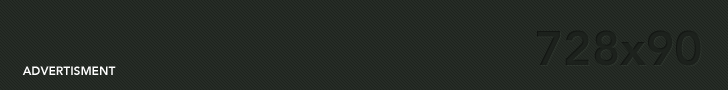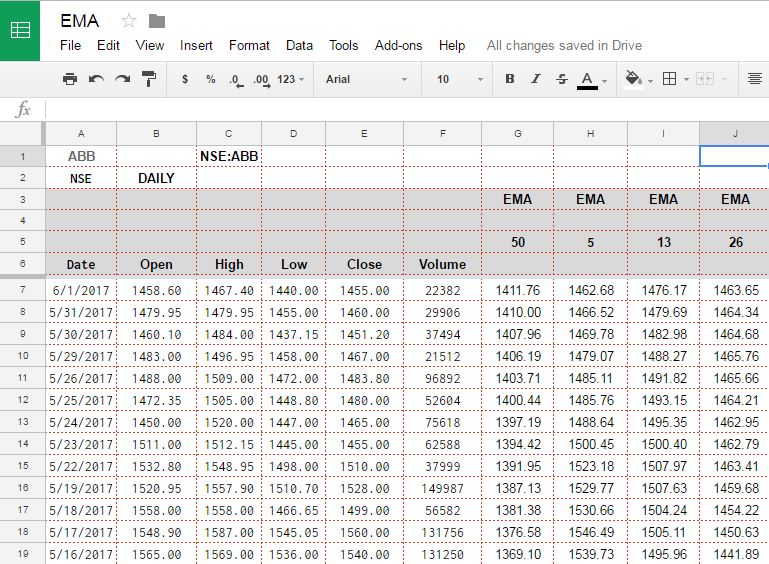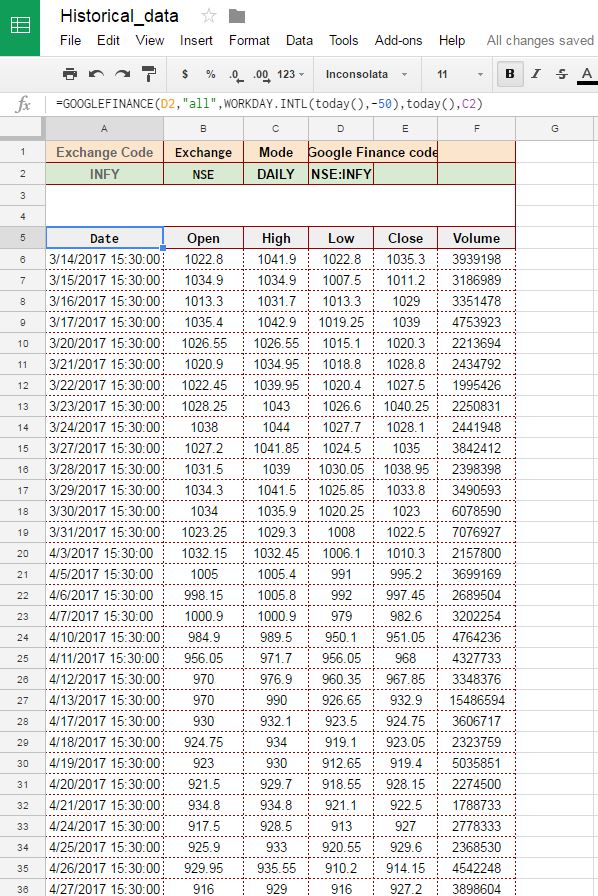Earlier we told you how to pull historical data in Google spreadsheet (see — HOW TO PULL HISTORICAL STOCK DATA FROM USING GOOGLE SPREADSHEET ) Once you have Historical data available in Google spreadsheet we can calculate Exponential Moving average and values of various technical indicators of our interest using the same. In this tutorial we going to calculate Exponential Moving Average for given time period using historical data available to us from Google Finance. EMA or Exponential moving average is also very similar to Simple Moving average, but Simple moving average has little affect of sharp uptrend or Downtrend on current Moving average, to address this issue, Exponential moving average is taken as it gives more weightage to current price or latest price and older prices have less weightage in calculation. Hence EMA moves a little faster when price changes rapidly. In technical analysis of Share prices, EMA are more popular than Simple Moving average for short term price movement prediction because of this change in way these 2 averages are calculated. Hence Most popular EMA among traders are for short term which are for less than 50 days more specifically 12 days to 26 days EMA prices are […]
Calculate Simple Moving Average Using Google Sheets
Earlier we told you how to pull historical data in Google spreadsheet (see — HOW TO PULL HISTORICAL STOCK DATA FROM USING GOOGLE SPREADSHEET ). Once you have Historical data available in Google spreadsheet we can Calculate Simple Moving Average and values of other various technical indicators of our interest using the same. The method given here can be used in Excel as well as Google Sheets. However we have given formulas for Google sheet. In case you wish to do same in Excel you can achieve same result by importing historical data (by Any means) and then using these formulas (some minor modification in syntax of formula may be required). Today we are going to look how to calculate Simple Moving average or SMA for a particular period. SMA is nothing but average of last N number of Prices where N denotes the period. So if you want to calculate SMA(20,C) i.e. Simple Moving average of closing price of 20 day period. You can simply sum last 20 Close price and divide by 20, and you will get the SMA (20, C). Similarly SMA can be calculated on Open High or Low with any period, a screenshot with formula […]
How to Pull Historical Stock Data using Google Spreadsheet
Do you want to build your own indicators or your own strategies in stock market for buying or selling a stock based on historical data? Or you simply want to see what was the price of a particular stock 2 months back and 3 months back? Historical Stock Data using Google Spreadsheet is very easy or you can opt for some paid software or you have a broker account which shows chart on screen. So here is a better way to achieve this, using Google finance. Google Finance along with Google Spreadsheet can solve your problem of fetching historical data for any stock. And you can do your own calculation or research based on the historical data. Best part of this setup is you don’t need to manually update data every day. It updates by itself giving you fresh data every time you open your spreadsheet. That too without any overhead on your computer or without delays. I will here explain you how to fetch historical data for any stock listed on National stock exchange India. However you can do it for any exchange supported by Google Finance. All you need is Google Account, access to Google drive and some […]
Track and Manage Portfolio Using Google Spreadsheet Anywhere Anytime
Do you know that you can manage portfolio using Google Spreadsheet online. Many of us must be using Google drive as online repository or backup space for storing our files and sharing them with friends and relative. But very few of us know the fact that Google drive is not just a repository. But a cloud based application which can do wonders for you. It has lots of feature apart from having online spreadsheet and doc and. Also, you can even do scripting and run those scripts online on Google server anytime of the day without keeping your computer on. Today in this post we are going to discuss one of such feature of Google Drive using Google spreadsheet. It’s managing and tracking your stock portfolio in real time. Yes you heard right you can manage and track your stock using Google spreadsheet in real time. Google offers Finance (www.google.com/finance) as a site which keeps track of stock listed on many of the top stock exchanges across world. And also shows their real-time price along with historical price on their portal. Google spreadsheet has capability to import same data. It show them in a spreadsheet and on top of […]